dirs (and pushd/popd)
The dirs command lists a stack of recently visited directories. You can push into the history with the pushd command, and pop off the stack (going back one location) with the popd command.
Compare dirs with the cd command. The cd command will change directory, but it won't remember your navigation history. You can use pushd like a version of the cd command that saves a history of where you've been.
Options
Some common flags for dirs are:
-c-- clear the stack-l-- long format-p-- one path per line-v-- one path per line with indices
Examples
These examples assume a unix-like operating system like GNU/Linux or Mac.
This command will navigate to the /var/ directory, pushing your last location onto the dirs stack.
$ pushd /var/
Display the stack:
$ dirs
Navigate back to the last visited directory by popping off the stack.
$ popd
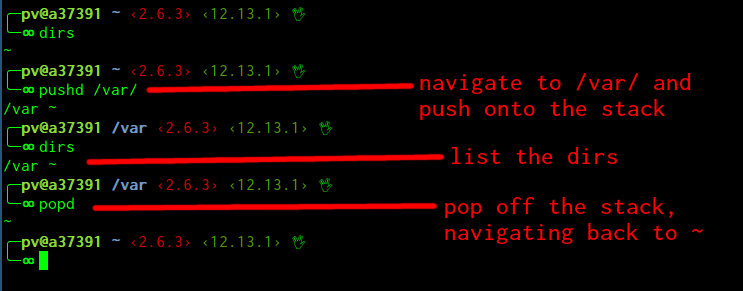
Regular format (home is represented with a tilde):
$ dirs
/var ~/code/CSS/codeselfstudy_wiki
Long format:
$ dirs -l
/var /home/pv/code/CSS/codeselfstudy_wiki
Verbose option:
$ dirs -v
0 /var
1 ~/code/CSS/codeselfstudy_wiki